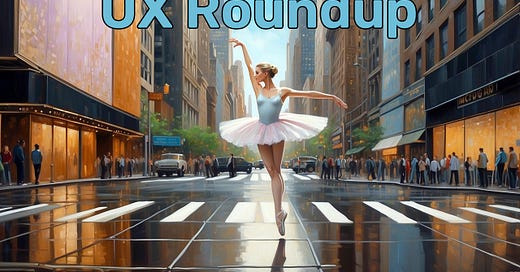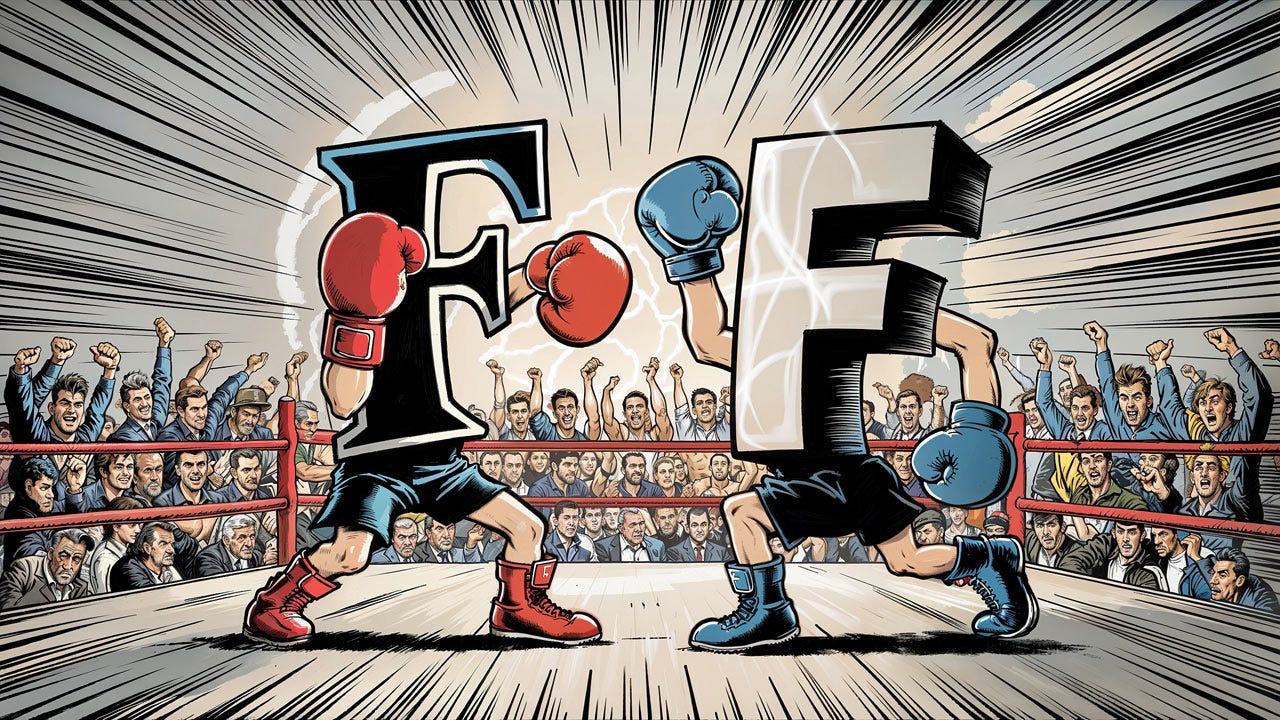UX Roundup: Mainstreaming UX | Learn Typography | Personal AI | More UX Jobs | UX Report Where?
Summary: UX as presented to the general public | Learn typography concepts through interactive exercises | Use AI for personal tasks, for example supermarket shopping | Growth expected in UX jobs in 2024 | Where should UX report within a big company
UX Roundup for May 27, 2024. I’m in New York this week to see some ballets. (Leonardo)
Mainstreaming UX: Covered on CBS Sunday Morning TV Show
It doesn’t get more mainstream than this: CBS Sunday Morning recently ran an 8-minute segment about simplicity and featuritis, including interviews with me and UX folks from Microsoft and BMW. You probably (hopefully!) know everything that was said on this show, but I recommend watching anyway because this is uncommonly in-depth coverage of our field targeted to a general audience. 8 minutes on national network television is an eternity! And we were the first segment on the show, to boot!
CBS News also ran an accompanying article about simplicity, summarizing the TV segment. (CBS ranks as the second-most-watched broadcast network in the United States in total viewers. The Sunday Morning show typically draws 5-6 million viewers.)
Network TV explains usability to a mainstream audience: Car design was one of the examples used by CBS Sunday Morning. (Midjourney)
Learn Typography Concepts Through Interactive Exercises
The Learn UI Design site has a fun interactive tutorial about the main typography principles. It walks you through redesigning a web page by tweaking a variety of type settings, explaining the principles behind good typography in the process.
While it's unlikely that you'll become a typography expert overnight, these interactive demos by Learn UI Design are a practical and effective way to grasp the concepts and terminology used by visual designers when discussing typography. The ability to see the direct effects of your typography choices on a web page, and to experiment with different settings until you're satisfied, is a compelling and valuable learning experience.
As a nerdy GUI design comment (besides the topic of this tutorial), the site makes one of the rare good uses of sliders for dynamically specifying several of the typography parameters, such as five different types of whitespace that interact with each other.
Battle of the typefaces: serif and sanserif face off in the Learn UI Design interactive tutorial. (Ideogram)
Hat tip to Dan Winer for alerting me to this type tutorial. (Though since Dan tipped his hat to Michael Riddering, I suppose I should do so as well, since Riddering is the ultimate source of the link. If you repost this recommendation and tip your hat to me, we’ll have a series of 3 hat-tips, which might be called the hat trick of link acknowledgment.)
Use AI For Personal Tasks
This year’s main imperative is to understand the myriad of ways of using AI in your job. Since AI is still new (we’re in Year 2 of the AI era), nobody has yet invented all the tricks of this new trade. The main way to find out is to experiment with AI for as many tasks as you can think of. No doubt some of your ideas won’t work with current AI: put them on the shelf to be tried again with the next generation of more powerful AI.
AI ideas that don’t work with current AI sitting on the shelf waiting to be tried again with next-generation, more powerful AI. (Midjourney)
(Later, once we have a rich list of tasks that benefit from AI, it’ll be time to redesign our workflows and our organizations. While necessary to realize the biggest economic gains from, these changes will have to wait a year or two. For now, task-level innovation is where it’s at.)
One way to spark your imagination and get more ideas for how to use AI at work is to use AI for as many personal tasks as possible. This will also help you get general AI experience, which is an added benefit here in the early years.
Emily Campbell wrote an article describing several ways she uses (or wishes to use) AI in her busy personal life.
The idea I liked the best is to use AI to organize a shopping list to match the supermarket layout for greater shopping efficiency. If you’re like Emily (or me), you add items to your shopping list in the order in which you think of needing the items. As a result, consecutive items on the list may be located at opposite ends of the store, requiring you to either run back and forth many times with your shopping cart or to jump between items on the list, hoping to spot all the ones that can be found at the aisle you’re currently in.
Solution: Take a photo of the store layout, which the supermarket hopefully has posted. This store map will state what kind of items are found in which aisle. Upload the photo to ChatGPT (or other AI that can understand images), and also upload your shopping list. Ask the AI to sort the shopping list by aisle. Presto: you have solved the traveling salesman problem in reverse. Maybe we’ll call it the traveling shopper problem.
Long shopping list + big store = prescription for exhausting shopping or forgetting items because the list doesn’t matter the store layout. Solution: Have AI organize your shopping list by supermarket aisle. (Midjourney)
Happy UX Professionals in 2024
The UX Design Institute has released the State of UX Hiring Report for 2024. Well worth downloading, especially since it’s free.
The strongest finding, in terms of pure numerical strength, is that 92% of UX professionals are satisfied in their careers. Just impressive, 88% of UX professionals feel positive about their future careers. (I don’t think we should make much of the 4% of responds who like their current job but don’t have hopes to do better in the future.)
When asking the people responsible for hiring UX professionals in their companies about their expectations for UX staffing over the next 1-2 years, 68% expect UX staffing to increase, compared to only 6% who expect UX staffing to decrease. (25% expect UX staffing to remain the same.)
It’s quite amazing that an expansion of UX jobs is expected in 11 times more companies than a contraction of UX jobs. Of course, things don’t always turn out as expected, but the people whose job it is to know are saying that the large layoffs of UXers are over. It was a sorely needed correction after the over-hiring of 2020-2022, but the correction is done, and we’re back to the normal picture where UX experiences steady growth. (And hopefully no more bubbles, though a downside of having 41 years’ experience is that I actually don’t think we’ll escape future bubbles, with the inevitable follow-up crash.)
Good news for newbies: when asked whether hiring managers would be willing to consider an entry-level candidate with no UX work experience, 55% said yes, and 23% provided the weasel answer, “It would depend on the candidate.” (Of course, it does. Nobody should hire a stupid or difficult-to-work-with candidate, no matter his or her experience. And everybody should hire a super talent — probably straight out of high school and then train on the job which is better than any college degree.)
There’s interesting “Goldilocks” advice regarding UX portfolios: Almost all hiring managers said that having more than one case study was important when judging candidates, but several said that they only had time to review one or two. Maybe two case studies are the golden rule for portfolios: that’ll also mean that you have time to make those two shine. (I would add to maybe provide brief tastes of a few more cases, just to entice the managers to ask about anything that catches their fancy in an interview.) Detailed, in-depth case studies of a large number of projects may be wasted.
At the 3 bears’ house, one bowl of porridge was too hot, one was too cold, but one was just right. Same with portfolios: only one case study and managers think you don’t have enough work to show, more than 3, and they don’t have time to read that much. But about 2 case studies may be just right. (Midjourney)
As for the use of AI, 11% of UX professionals are still not using AI for UX. What are they thinking? 69% have found AI tools useful, and 10% have found them not useful. (10% have a neutral experience.) My comment on the not-useful and neutral groups is that they have not been trying hard enough. (Or, possibly, they are still only using obsolete tools like the free ChatGPT 3.5, which is nowhere as good as version 4.)
A final point from the report is that 68% of the UX professionals in the sample work outside the tech industries. Traditional high-tech companies were the birth of user experience, starting at the telephone company (where I worked in the early 1990s) and the computer industry (where I worked in the late 1990s). However, UX is becoming the default way things are done in any industry, especially since all types of companies run on software and thus have user interfaces. If you’re in the early stages of your career, don’t despair because there are fewer UX jobs in old-school high-tech firms like Google. Instead, relish the opportunity to work on so many other interesting design problems in other industries.
Where Should UX Report Within a Big Company?
Somebody recently asked me, “I am trying to determine where in our large company the CX department should be placed/report to. Of course, it should work across the organization. What are your thoughts on where we should position CX in the organization?”
My answer is that UX (or CX, if you call it that) should be in whatever space has the most impact on what you are shipping to the customers. In some companies, this will be marketing; in others, it will be software development; and elsewhere, it may be yet a third department. Ask yourself who makes the most of the touchpoints for customers, and that’s where you should probably be.
That said, I am less of a believer in centralized UX departments for the future, as the field pancakes and becomes driven by small, highly efficient teams that should be distributed across the company as part of the product development they are supposed to drive.
About the Author
Jakob Nielsen, Ph.D., is a usability pioneer with 41 years experience in UX and the Founder of UX Tigers. He founded the discount usability movement for fast and cheap iterative design, including heuristic evaluation and the 10 usability heuristics. He formulated the eponymous Jakob’s Law of the Internet User Experience. Named “the king of usability” by Internet Magazine, “the guru of Web page usability” by The New York Times, and “the next best thing to a true time machine” by USA Today.
Previously, Dr. Nielsen was a Sun Microsystems Distinguished Engineer and a Member of Research Staff at Bell Communications Research, the branch of Bell Labs owned by the Regional Bell Operating Companies. He is the author of 8 books, including the best-selling Designing Web Usability: The Practice of Simplicity (published in 22 languages), the foundational Usability Engineering (27,007 citations in Google Scholar), and the pioneering Hypertext and Hypermedia (published two years before the Web launched).
Dr. Nielsen holds 79 United States patents, mainly on making the Internet easier to use. He received the Lifetime Achievement Award for Human–Computer Interaction Practice from ACM SIGCHI and was named a “Titan of Human Factors” by the Human Factors and Ergonomics Society.
· Subscribe to Jakob’s newsletter to get the full text of new articles emailed to you as soon as they are published.
· Read: article about Jakob Nielsen’s career in UX
· Watch: Jakob Nielsen’s 41 years in UX (8 min. video)