Getting Started with AI for UX
Summary: Use generative-AI tools to support and enhance your UX skills — not to replace them. Start with small UX tasks, and watch out for hallucinations and bad advice.
This article is co-authored by Jakob Nielsen and Kate Moran. See author bios at the end of the article.
Jakob recently wrote that the UX field needs to urgently engage with AI. This is partly because usability improvements are sorely needed for current AI tools but just as much because UX work can be vastly improved through the appropriate use of AI.
Luckily, many members of the UX community agree and have asked us how to get started using AI in UX work. Kate turned the question around and asked her LinkedIn followers what they would recommend for UXers who have not used AI in their work until now. The post received more than 40 responses with good advice, and this article is based on this crowdsourced wisdom combined with our own experience. Thank you to everyone who contributed to the great conversation in that thread.
As a disclaimer, this article presents our current advice. Most general points will likely remain true for years, but the specifics will change as AI tools change. We recommend some resources in this article, but those recommendations should not be taken as an endorsement; We don’t agree with everything in these resources, nor do we expect them to necessarily still be the best in the future.
Why Use AI in UX Work?
There are three main reasons to use AI in UX: to increase your productivity, improve the quality of your work, and enhance your current skillset.
Increased Productivity and Improved Quality
Many studies have shown that business professionals produce deliverables faster using AI. For example, consultants at an elite consulting company increased productivity by 33% and the rated quality of their deliverables by 40% when using AI.
For design, the ability of AI to make ideation virtually free is potent: AI generates as many ideas as you want in no time, and often with the same or better potential as human ideas that require extensive effort to produce.
Enhance Your Skills
AI has the power to augment the skills that humans already possess. The flip side to infinite ideation is the increased need for human curation of those ideas, winnowing them down to the few that bear further exploration and implementation. This symbiosis of humans and AI delivers higher quality than either can achieve alone.
Doris Lin gave us the great metaphor of AI as a “sidekick” to UX professionals. It speeds up the process and strengthens our results, allowing us to get more UX work done, but it doesn’t replace the need for human judgment.
The ultimate reason for any individual UX professional to learn AI is Jakob’s Second Law of AI, which says, You won't lose your job to AI, but to someone who uses AI better than you do. Given the substantial performance gains with AI, you don’t stand a chance without it. This will be even more true in the future as the AI tools improve.
AI Is Safest for Experienced UX Professionals
All UX professionals should use AI: it’s helpful at any level of seniority and for many tasks within the UX lifecycle (including research, design, and writing).
An essential element in getting full value from AI is to include a heavy dose of human judgment in the workflow for three reasons.
AI is a mirror looking back at the UX professional: the more skilled you are at UX, the better results you’ll get when using AI for UX, in particular with regards to identifying AI weaknesses and applying UX judgment to winnow AI ideas into usable product design. (Image by Midjourney.)
Humans Must Select Ideas Suggested by AI
First, the beauty of AI is its ability to generate endless ideas and variations, but not all will be useful (or even reasonable) suggestions. We still need to pick the winner from the bunch. In many cases, the output produced by the AI will need to be refined, revised, or iterated upon.
This requires judgment and knowledge, and is best done by senior UX professionals, who have built up experience the old-fashioned way.
Hallucinations Can Be Convincing
The second reason for human judgment is to catch “hallucinations” where AI proclaims things with great confidence that are false. As long as AI output is subjected to human review, hallucinations will not damage your results, but you must carefully watch out for them. While it’s mostly great that AI is a talented copywriter producing well-written and convincing text, its aptitude for good writing means that bad advice will appear to be the product of carefully considered analysis built on deep expertise, as opposed to a hallucination emerging from the haze of an opium den.
Bias Lurks in Training Data
Current AI also exhibits some bias because it reflects its training data, which mostly came from reading the internet. While the internet contains plenty of good information, it also has unpleasant, inaccurate, and downright false information. This is true for the field of UX as much as any other — not all UX advice available online is actually good advice.
In addition, even good sources primarily reflect Western countries, particularly English-speaking cultures. This presents challenges, particularly for product teams that serve an international market. Taking Wikipedia as a simple proxy for the wider Internet, here’s the number of words it contains in a few languages:
English: 4.3 billion words across 6.7 million articles
German: 1.5 billion words across 2.8 million articles
Danish: 91 million words across 294 thousand articles
Hindi: 55 million words across 159 thousand articles
Swahili: 12 million words across 79 thousand articles
Tips for Junior UXers Getting Started with AI
If you’re newer to UX, you should still experiment with using AI in your work. However, you must be particularly careful in judging the output. Remember that generative AI is particularly good at crafting responses that sound reasonable and true, even when they are not.
Follow these tips to avoid making mistakes when using AI for UX:
Treat AI tools as a starting point. For example, UX is a field notoriously full of jargon — generative-AI bots like ChatGPT can be helpful for learning about different UX terms, techniques, or tools.
Ask for sources and links. Currently, most generative-AI bots don’t automatically cite their sources, but you can ask them to. We recommend asking for links to those sources as well, so you can double check the actual information. (Beware, these tools aren’t always accurate in this — ChatGPT once cited a nonexistent NN/g employee when we asked for its sources.)
Recommended AI Tools
There are many AI tools, with more coming on the market weekly. But in the beginning, keep it simple — ChatGPT and Midjourney are good starting points.
ChatGPT
We recommend starting with ChatGPT’s free version at first. However, once you begin using AI more frequently, we strongly recommend the paid subscription to get the newest version (currently v.4), which is much better than the older, free version (v. 3.5). A ChatGPT subscription includes both the chatbot (currently the best text-generation AI tool) and the image-generation tool DALL-E 3, which is very good, though not as good as Midjourney.
Midjourney
If your work involves visual design, we also recommend a subscription to Midjourney, which has a wide range of useful image-oriented features and generates the most beautiful artwork of the available tools. Unfortunately, the current version of Midjourney has atrocious usability, which makes it unnecessarily hard to learn, though rumor has it that a better version is on the way.
How to Use AI
The primary way you interact with AI tools like ChatGPT and Midjourney is through prompts — written questions or commands that help the tool understand what you want. Crafting these prompts can be challenging, especially when you’re just getting started. To get the best possible results:
Provide ample context in your prompts
Ask for multiple options
Iterate on the output
Build a prompt library
Provide Ample Context
UX people are infamous for answering any question with, “It Depends!” The reason is that the best solution is highly dependent on the context. In particular, the answer always depends on who the users are and what tasks they perform.
Vinay Maurya advised that most of the time you ask AI for something, you should let it know the context as part of the prompt. For example, if you want to have ChatGPT help you craft a research plan, you’ll need to give it lots of details — the type of study, the target audience, research budget, timeline, etc.
Arnav Dhanuka recommended that prompts include a persona, a task, and relevant background info. As an example of this idea, Florian Bölter wrote:
“Whenever I ask for microcopy, I describe the circumstances of where this copy appears and what it essentially needs to convey so AI knows all constraints.”
These details can be provided in a few different places:
In one very specific and long initial prompt
In a sequence of several prompts
ChatGPT’s custom instructions
ChatGPT’s custom instructions feature allows you to specify information that you always want it to take into account. You can use the custom instructions to avoid including the more general elements of your context in every prompt if you consistently work in a given domain with the same kinds of users.
You can also instruct ChatGPT to ask you follow-up questions for any missing details that would help it produce your desired output.
In most cases, you should employ very specific prompts for the best UX results. But for generating ideas, there is value in using single-word prompts or concise prompts that leave most of the interpretation open to the AI’s whims. This strategy is useful during initial ideation, where you want wild ideas (that you can winnow based on human judgment). If you feed the AI one word, you will often find that it delivers results you would never have thought of. This is particularly useful for visual design. Yes, most of these ideas will be terrible, but there are some gold nuggets in those one-word hills.
Ask for Multiple Options + Iterate on the Output
Many contributors stressed the necessity of ongoing refinement when working with AI. The process of using AI (especially composing prompts) is iterative and requires adjustments to fine-tune the outcomes. Don’t be satisfied with the outcome of your first prompt. Techniques like accordion editing and apple picking can be used to tweak AI output for better results:
Accordion editing: Users adjust AI-generated text length iteratively by expanding and compressing.
Apple picking: Users reference elements in previous AI responses to modify the following prompt.
Less systematically, experiment and ask the AI for changes. As you gain experience, you will better understand how to get the best results for your types of work products.
Build a Prompt Library
Arnav Dhanuka recommended that you build up a prompt library with the exact wording of prompts that have worked well for your scenarios. This will save you a lot of typing, especially for specifying the necessary UX context. But it will also remind you of fruitful alternatives if your first prompting attempt doesn’t achieve your desired results.
As an example, the illustration of an acorn at the end of this article was generated by Jakob with the prompt “neo-impressionism expressionist style oil painting, smooth post-impressionist impasto acrylic painting, thick layers of colorful textured paint --ar 16:9 --s 20” which he often uses for his illustrations.
Specific UX Tasks for AI
Here are some ideas from our respondents for specific UX work that AI can help with.
Design
Generate ideas to inspire creativity (Doris Lin)
Create illustrations for personas and journey maps (Chris Callaghan and Elsa Ruiz)
Plan out a workshop agenda (Doris Lin)
Produce text and images for use in prototypes to increase realism and relevancy instead of “lorem ipsum” (Matt Feilmeier, Doris Lin, and Elsa Ruiz)
Research
Write user interview questions (Doris Lin)
Sentiment analysis for initial theme finding (Lawrence Williams)
Analyzing user feedback: “Identify the most common pain points mentioned in the following user feedback: [feedback].” (Vinay Maurya)
Rewrite research reports to be clearer for your audience, who are often not UX specialists (Mohammad Fejlat)
Content
Write text more efficiently, such as for emails, concepts, or posts, based on outlines you provide (Vicky Pirker)
Improving UX writing: “Make the following text more concise and user-friendly: [text].” (Vinay Maurya)
Indeed, for this very article, we used AI for two simple tasks that will feature frequently in most UX work: (a) to structure and pull out themes from the comments Kate received, and (b) to quickly generate illustrations.
What AI Can’t Do
AI can do a lot for UX work, as we have outlined. But beware of the hype: some people claim that AI tools can replace designers, researchers, or even users.
You can show AI a user interface design by uploading screenshots or mockup designs and asking for a critique. This is a helpful step because the AI sometimes mentions new things you have not considered. But AI-derived design critique is dangerous because many of its insights are wrong, even if they are argued in polished language with reference to established usability principles. AI can be highly convincing and still be wrong. If you are an experienced UX professional, you can hopefully distinguish hallucinated redesign recommendations from sound redesign recommendations and use the latter for inspiration. But junior UX staff should probably avoid using AI for design critique.
Here’s an example of a design analysis that went well: Jakob was pondering which illustration to use for the LinkedIn post of a recent article. He uploaded 3 candidates to ChatGPT and asked for its recommendation. Here’s the chosen image and what ChatGPT had to say:
ChatGPT’s analysis of this image as a candidate for a social media post: "For posting on a social media feed, the first image with the vibrant haystack scene is suggested. Its bright, vivid colors and the dreamy, Impressionist style are more likely to capture attention instantly, making it suitable for platforms where scrolling is frequent and engagement times are brief. Additionally, the aesthetic of this painting might elicit more positive reactions and comments from viewers due to its calming and picturesque nature." (Haystack by Leonardo.)
That last point from ChatGPT is almost certainly a hallucination. Luckily, Jakob has never been one to be intimidated by negative reactions, so he considered it less important whether the haystack would indeed soothe the commenters. Jakob did agree with the first part of the analysis, which also matched the feedback from a talented human visual designer — so he ran the haystack image.
AI cannot substitute for user research with real users. It can give you plentiful ideas for issues to look for in a usability study, but it can’t predict what your customers will actually do. For better or worse, humans are very unpredictable beings. Even more important, these AI tools are currently mimicking their understanding of “typical” human behaviors. Your specific user groups likely have very different backgrounds, needs, and motivations than the “typical human” — that’s the whole reason we conduct research with our own users.
While discussing some of the outrageous claims made by some AI tools for UX researchers, Anirugh Kedia joked that there will soon be AI researchers studying AI users. (Robots by Dall-E.)
(If we really wanted to find out whether the haystack elicited more positive social media comments than the alternatives, we would have to test it with real users. ChatGPT’s reaction to an image of a gold miner was, “The atmosphere created is one of solitude, hard work, and perhaps the hopes and disappointments associated with the pursuit of wealth.” Well, maybe.)
Most UX methods must be grounded in reality, supported by real data from real users. AI shines in structuring and interpreting this data, though the interpretations must be double-checked based on your UX expertise. But if you ask AI to make up the data, the interpretations quickly become useless or outright misleading.
Do You Need to Know How AI Works?
This article is about the applications of AI in UX projects. However, we are often asked whether UX professionals need to understand the inner workings of AI. The answer is mostly no. Just as with other tools, you don’t have to know how they were built to be able to use them. To use a statistics package, you don’t need to know the mathematical formula for the normal distribution or the programming code for computing a t-test. To design a website, you don’t need to be a front-end developer or a back-end developer. No SQL, HTML, or JavaScript need ever have darkened your door for you to design a great website with high usability.
Along the same lines, you don’t need to know the workings of diffusion models to coach a beautiful image out of Midjourney, nor do you need to understand large language models to make ChatGPT summarize a lengthy document in 10% of the word count. We don’t recommend spending your scarce time on an extended study of AI theory and technology.
Our analogies show that UX professionals benefit from understanding related disciplines and the underlying technology used to build their designs. Using a statistics package without understanding the basic statistics concepts is positively dangerous. Understanding what developers do and how they deal with technology constraints will improve your design vision's implemented version.
Similarly, UX professionals should understand the basics of AI. This will help them communicate with technical colleagues and discover ways to overcome AI limitations. Basic IA knowledge is also necessary for advanced AI projects in UX, such as when GE developed a way to use AI to analyze and classify qualitative user comments at scale, turning them into trackable and actionable quant data.
There are many educational resources available to pick up AI basics. For a popular intro, Zahra Rahman recommended the PBS show Crash Course Artificial Intelligence, which can be watched on YouTube for free in about 4 hours. For more depth, she also recommended the MIT 8-week course Designing and Building AI Products and Services ($2,625). If this price makes your wallet go ouch, Suzanne Williams recommended IBM’s free SkillsBuild series of AI courses.
Finally, Google has a series of free courses about AI technology, which focuses a bit too much on Google’s offerings but can still be useful.
Niki Volonasi wrote, “When you use AI for something you have no knowledge about, then it can easily become a liability. AI sits in the passenger seat, but you should steer the wheel.” (“Human driving robot passenger” by DALL-E 3.)
Stay Updated: Recommended Newsletters
AI constantly changes, so whatever you learn now will soon be outdated. It’s still worth starting now because the experience and understanding you build will help you make sense of future developments and build better and faster mastery of any new tools or features.
We recommend subscribing to the following newsletters for regular updates and for analyses that contextualize new AI developments better than what you’ll get from mainstream news media:
Maginative. This is a website covering AI news. We recommend subscribing to the weekly newsletter, which carries a roundup of the week’s main developments. (There’s also a daily newsletter if you’re obsessive.)
Ethan Mollick’s newsletter (“One Useful Thing”). Mollick is a business school professor, and his newsletter focuses on making AI useful in business in general, so it’s not specifically about UX. But it’s an incredibly useful newsletter because of his insights and commitment to staying on the bleeding edge of AI developments. This newsletter is often where you find the first good analysis of new AI features’ impact on business users. In any case, UX is used in business; UX professionals are business professionals, and UX leaders are business leaders. So, most of Mollick’s advice does apply to you, even if he doesn’t use UX language.
Jakob Nielsen’s newsletter (“Jakob Nielsen on UX”). Since you’re reading this article, you already know Jakob. His newsletter is not purely about AI, but about half of his articles are about the intersection of AI and UX and are thus highly targeted for your needs.
Nielsen Norman Group’s newsletter (“Alertbox”). This newsletter is about UX in general, and in the past, only a tiny percentage of the content covered AI. However, many AI research projects are in the works, meaning that more fresh AI content will be published soon.
You should also follow Jakob and Kate on LinkedIn for our updates, recommendations, and conversations. Finally, you should curate several additional newsletters and influencers to follow who appeal to your specific interests and circumstances — there are plenty to choose from.
Start Now, Start Small
In a few years, it will be essential to be highly skilled at using AI as the technology improves and business adaptation spreads. You must start now because it requires those few years to become highly qualified and experienced later. You will see immediate gains in your work productivity and creativity, but your future prospects are even more important. Any day you don’t use AI is a day you undermine your future career prospects by dropping further behind those UX professionals who are going all in and gaining AI experience rapidly.
We recommend starting now but starting small. As Vinay Maurya wrote,
“Don't try to use AI to solve your biggest UX problems right away. Start with smaller tasks, such as generating user personas or writing microcopy.”
Within a few months of practice, you will build enough skill and confidence to tackle medium-sized AI-based activities. And within a year, you will probably turn to AI for help with most of your UX work. Just remember to retain that all-important human judgment.
A key benefit of starting small is that it’s less intimidating. This means that you can start today, which you should.
From little acorns, mighty oaks grow. This proverb applies to growing your AI practices as a UX professional. Start small, with easy tasks, and gradually add more AI use to your repertoire. (“Acorn and tree” by Midjourney.)
Infographics to Summarize This Article
Feel free to repost or reuse these infographics, but please include this URL as a reference if you do.
About the Authors
Jakob Nielsen, Ph.D., is a usability pioneer with 40 years experience in UX and co-founded Nielsen Norman Group. He founded the discount usability movement for fast and cheap iterative design, including heuristic evaluation and the 10 usability heuristics. He formulated the eponymous Jakob’s Law of the Internet User Experience. Named “the king of usability” by Internet Magazine, “the guru of Web page usability" by The New York Times, and “the next best thing to a true time machine” by USA Today. Before starting NN/g, Dr. Nielsen was a Sun Microsystems Distinguished Engineer and a Member of Research Staff at Bell Communications Research, the branch of Bell Labs owned by the Regional Bell Operating Companies. He is the author of 8 books, including the best-selling Designing Web Usability: The Practice of Simplicity (published in 22 languages), Usability Engineering (26,218 citations in Google Scholar), and the pioneering Hypertext and Hypermedia. Dr. Nielsen holds 79 United States patents, mainly on making the Internet easier to use. He received the Lifetime Achievement Award for Human–Computer Interaction Practice from ACM SIGCHI.
Subscribe to Jakob’s newsletter to get the full text of new articles emailed to you as soon as they are published.
Kate Moran is Vice President of Research and Content at Nielsen Norman Group. Kate is a globally recognized UX expert who has trained over 10,000 professionals in diverse industries such as finance, healthcare, government, aerospace, and technology. With over 12 years of experience in UX research, Kate's expertise spans both qualitative and quantitative methods. Kate has discovered and published ground-breaking findings on interaction design, digital content, and information-seeking user behaviors.
Kate's work is deeply informed by her information theory and design background. Prior to joining NN/g, Kate worked at IBM and a design agency. She holds a Master's degree in Information Science with a specialization in Human-Computer Interaction from the University of North Carolina at Chapel Hill. Kate is based in Raleigh, North Carolina.
Some of Kate’s notable UX research insights:
More on AI UX
This article is part of a more extensive series I’m writing about the user experience of modern AI tools. Suggested reading order:
AI Vastly Improves Productivity for Business Users and Reduces Skill Gaps
Ideation Is Free: AI Exhibits Strong Creativity, But AI-Human Co-Creation Is Better
AI Helps Elite Consultants: Higher Productivity & Work Quality, Narrower Skills Gap
The Articulation Barrier: Prompt-Driven AI UX Hurts Usability
UX Portfolio Reviews and Hiring Exercises in the Age of Generative AI
Analyzing Qualitative User Data at Enterprise Scale With AI: The GE Case Study
Navigating the Web with Text vs. GUI Browsers: AI UX Is 1992 All Over Again
UX Experts Misjudge Cost-Benefit from Broad AI Deployment Across the Economy
ChatGPT Does Almost as Well as Human UX Researchers in a Case Study of Thematic Analysis
“Prompt Engineering” Showcases Poor Usability of Current Generative AI





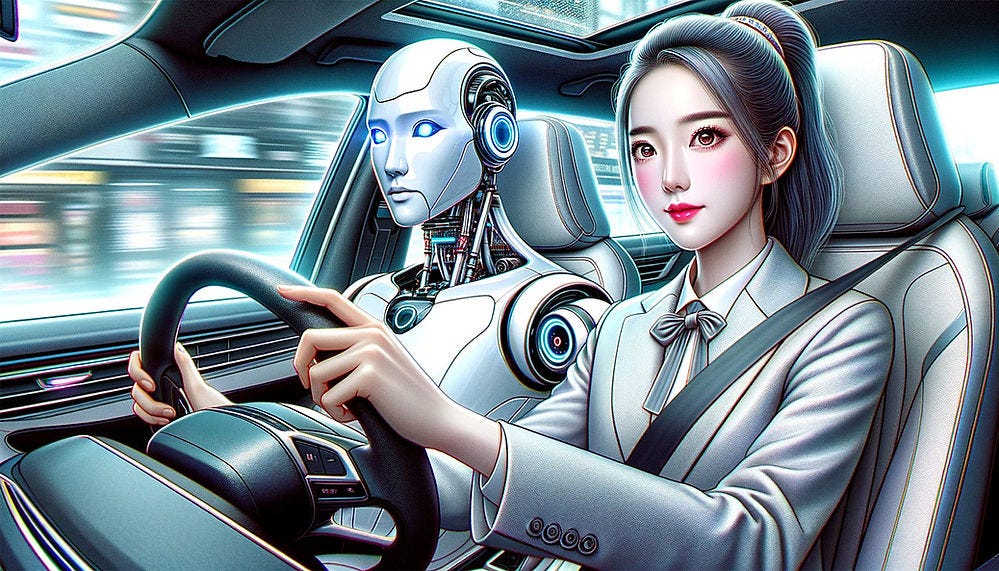


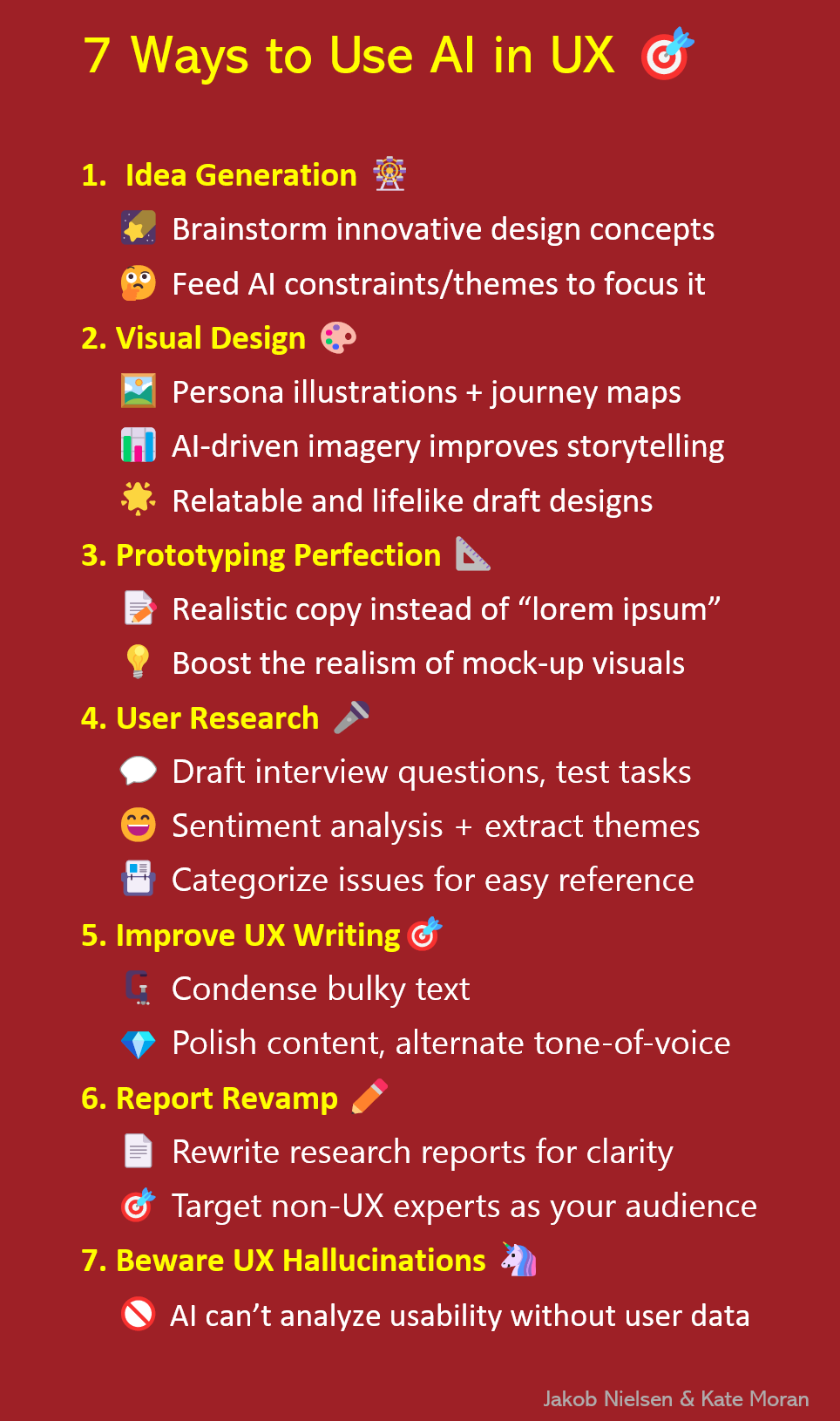


“AI cannot substitute for user research with real users.” This was an interesting perspective!
I write about humanizing the future of learning with my doodles.
🌸 I’d love your insights on my latest piece: How AI Learns from Shapes 🤖🌟
https://open.substack.com/pub/doodlesbydevika/p/how-ai-learns-from-shapes
Resonated with the "Start Now, Start Small" mindset. Thanks for sharing! I've also been exploring AI's practical potential in UX through my weekly newsletter: designwithai.co